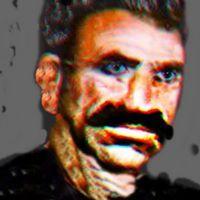Win Toolkit Guides
Find useful Win Toolkit Guides here
54 topics in this forum
-
Updated December 14, 2014 (Just after the Patch Tuesday 12/9/2014) A small as I can complete step-by-step guide to: WinToolkit As I did not found a truly comprehensive guide to this fantastic tool, I took the time to write a brand new one. First, as I’m not that deep in all the staff and as I’m not an English mother language I would accept any kindly correction you would provide to me. I’m considering this a work in progress. Second, I’m aware that I made some choices here that are personal ones, please don’t hung me on those ones. What was the goal of the job Create AIO ISOs customized with multiple languages integrated and with all updates integrated. What I used to get…
- 30 replies
- 64.6k views
-
This area of the forum is provide information about each tool. DON'T Please do not post bugs in this forum or ANY of the topics. Please do not post issues in this forum or ANY of the topics. DO If I have missed out any information which other users may find helpful, then feel free to post it in the correct topic. If you have any questions about a tool such as 'how can i do this or that?' then ask in the correct post.
-
- 0 replies
- 8.7k views
-
-
Hi everyone, I'm making a version of windows 8 n x86 lite, the image size is 2.36gb and the wim file is 990mb. But another version that I downloaded from internet, the image size is 2.51gb but the wim file just only 878mb. Can anyone explain that? I've rebuilt my image already.
-
- 1 reply
- 2.9k views
-
-
This tool lets you create addons for Windows 7 Toolkit, this tool has a lot of potential, more than people realize! Used correctly, this tool can have your progams pre-installed after Windows installation. This tool is the most complex, but you becomes very easy to use ones you get your head around it but this is not for the faint hearted. So good luck! Note: I will only be covering the basics! Info This is one of the easier screens and is pretty self explanatory and i'm pretty sure you can figure this out. Files This will copy file to the mounted wim image when someone adds this addon. So go ahead and click 'Add Files' at the bottom. 1. Click the folder button and brow…
- 22 replies
- 35.3k views
-
Hey, problem: take Win7 incl Sp1 Wintoolkit 1433 and updates from this: wsusoffline. So it seems that wintoolkit integrated the updates, but Windows 7 want 140 updates in the Home premium after installation. Why? In the wsuoffline there is the IE11 cab, but I have only IE8. If I delete the ei.cfg and choose Win Porf I´hv got error like in this thread http://www.wincert.net/forum/topic/11915-error-after-installation/ oh ok...
-
- 2 replies
- 2.4k views
-
-
When creating an install image with Wintoolkit/AIOI I have this issue with driver integration where the prog installs a bunch of drivers I didn't select for it, and if I'm not mistaken it includes all of my currently installed drivers which isn't really a problem when building a new image for this system but kind of a pain when building an image for another system. I guess it doesn't matter since it only installs drivers for devices which are available, but I'm wondering if it can be prevented.
-
- 1 reply
- 5.1k views
-
-
The 'All-In-One Disk Creator' lets you create all in one disks, so for example you can have Windows 7 SP1 x86 and Windows 7 SP1 x64 in disk, you could further include Vista or 2008 server if you wished. Step 1: Select your first image. Press the 'Browse' button and select your first install.wim, you should then see all the images get lists Step 2: Select your second image Press the 'Browse' button again and select your second image, you should now see even more images added. Optional 1: Add more images You can keep hitting browse and add more and more images until your ready. Optional 2: Delete the images you dont want! Step 3: Press Create W7T will then merge all of the…
-
- 22 replies
- 45k views
- 1 follower
-
-
Introduction The 'All-In-One Integrator' is one of the most important tools available in Windows 7 Toolkit, this is the tool which lets you integrate everything into your image such as Updates, Drivers, Wallpapers, Tweaks, Gadgets, etc... but it also lets your remove things too, so lets get started... Selecting your image When you first load the 'AIO Integrator' you will be asked which image you wish you use, if the list it empty, click 'Browse' and select your extract ISO or select the install.wim directly. Once done you should see a list of images, you can either double click an item or press select. TIP: You can hold ctrl or shift to select more than one image, once do…
- 34 replies
- 128.3k views
-
-
Hi, I tried following the guide that is sticky on the first post of this forum, I want to integrate the update and 2 driver pack into the windows 7 sp1 disk. My DVD is extracted and I open the install.wmi into win toolkit, then i click on the all in one integrator, go to the update tab, insert all the update I have downloaded (210+) this take 2-3 min then I click on start in the top left, i get a prompt for the preset, click on save or accept (both didn't make any difference) and after 2 seconds I end up in the option tab and nothing seem to have been done as I read in these forum that for other it can take up to 24 hour to process all the update and driver they included …
-
- 0 replies
- 2.8k views
-
-
Newbie here. Just did a driver and update integration for my W7 Ultimate. Where does Win Toolkit save the file? I named it but search couldn't find it.
-
- 0 replies
- 2.1k views
-
-
This tool lets you capture images which then get added to a new *.wim or added to an existing one. Step 1: Select your option Firstly you need to figure out if you want to make a completely new wim or add to an existing one Warning:If you select the 'New WIM' option and select an image that already exists then it will be completely replaced. Step 2: Select WIM location Depending on the option you chose in step 1 then click 'Browse' and select your image you wish to add to OR press 'Save' and select where you wish to save the new image. Step 3: Select folder Select the folder you wish to capture inside an *.wim file. Step 4: Info W7T will try and fill in the 'Name', 'Desc…
-
- 8 replies
- 17.3k views
-
-
Is there a setting for turning of automatic updates and letting me choose for myself? If so - where do I find it? I mean when I prepare the installation with Win Toolkit - not after I installed it.
-
- 1 reply
- 4.1k views
-
-
This tool lets you remove built-in Windows packages from your image, for example Windows Media Player, Windows Media Center or Internet Explorer. The difference between this and vLite is that this tool uninstalls them the official way rather than remove files the downside is that the image does not shrink as much as just removing the files. It also lets you remove old updates. WARNING: Anything you remove using this tool can't be undone, it is permanent! Step 1: When you first open up this tool you will be asked to select the image you wish to work with. Click 'Browse' and select the install.wim you wish to work with and then either click on the item Windows version you …
- 9 replies
- 38.4k views
-
The 'Driver Installer' lets you install any driver either from driver packs or you just have an updated driver to the computer currently installed (Live). Installing Drivers Step 1: Select the folder your drivers are in Use the 'Add Drivers' to select the folder which contains your drivers *.inf files Note: *.inf files with the same MD5 will not be added, this avoids installing the same driver. Step 2: Click Start Once your files have been added, click 'Start' and W7T will start installing the drivers on your computer. Step 3: Wait Wait may take some time to install all the drivers, so go for coffee, cup of tea or whatever you prefer. W7T will let you know when it's done…
- 20 replies
- 32.7k views
-
Hey guys I figured with as much head bashing as I've done in the past few days I may as well try to document this at the very least for myself and hopefully it will be useful to someone else when they start. I know that as you learn new things it can sometimes be difficult to remember exactly how your mind looked at things before you understood them so I want to get started before I'm too far disconnected from where I started. As always I would appreciate advice. Goals: 1 ) Integrate a ) Windows Updates b ) Drivers c ) Software - Adobe Air, Flash, etc. (McRipSF) d ) Programs/Apps/Games …
- 19 replies
- 7.5k views
-
Requirements: 7zip I recommend using InstallWatch as it records what new registry entries there is and also which files have been modified. Every .WA needs a tasks.txt file within it so W7T knows what to do with it, an example is below: Make a folder i.e. D:\Addon Step 1: Tasks.txt Name=Mozilla Firefox Creator=Legolash2o Version=3.0.6 Arc=x86 Description=Open Source internet browser. [CopyFolder] Mozilla Firefox::Program Files [CopyFile] Mozilla Firefox.lnk::Users\Public\Desktop Mozilla Firefox.lnk::ProgramData\Microsoft\Windows\Start Menu\Programs Name This is the name of the program or addon Creator Your name or the maker of the addon Version The version of the pro…
- 54 replies
- 63.3k views
- 1 follower
-
i need a bit of help in downloading files in the addon topic.
-
- 0 replies
- 1.7k views
-
-
hello all, I am already using win toolkit to create a .iso or a folder containing W7 SP1 and all KB in order to ease a W7 re installation. I am also able to add drivers. My concern is that one KB has been pushed by win toolkit itself to "silent installer" tab, and I saw when doing a new install that this KB has not been installed. I added another program(Firefox) in this tab and the result is the same, no install. I have the impression to do the right things, I included silent codes for Firefox, but for sure I missed something. any idea ? best regards JJM
-
- 2 replies
- 4.2k views
-
-
This is going to be the main guide on how to integrate addons, as you can see in this part of the forum there are many download containing a ".WA" file, WA means Windows Addon. In order to integrate addons you have to download Windows 7 Toolkit also known as W7T. W7T is the only know program which can integrate Windows Addons, the program can also integrate Updates, Drivers, Tweaks, download the latest updates either official/unofficial to keep your Windows installation disk up-to-date. W7T also has lot's of other tools too! OK, let's begin.... I'm going to assume you already have W7T, so let's do the first step and run it! Step 1: The main window. The main window contai…
-
- 3 replies
- 14.8k views
- 1 follower
-
-
This guide provides a valuable assistance in slimming Windows installation using WinToolKit and RTSevenLite. Before begin, type diskmgmt.msc in StartMenu and add a new NTFS partition with at least 20GB where extract the Windows 7 DVD, WinToolKit and RTSevenLite. This allow us to have a clean file system to format quickly in case of bugs or power loss. Start RTSevenLite and set temporary directory into new partition, then choice source directory and remove features as is in RT7Lite.txt. Don't forget to setup Un-Attended! For last, start WinToolKit, set temporary directory as before, and remove 'Microsofot Windows PE' from boot.wim using WIM manager, include also Autounat…
- 3 replies
- 8.9k views
-
Dear all , i am using windows 10 64 bit ,now it is showing windows will expire soon message, in next 5 days my windows will expire, so i wanted to activate it life time through microsoft toolkit 2.6 and i downloaded it but the problem is i am not able to install it, when i am trying to install it it shows error "connection to server error 1.344449921 so kindly solve my problem.
-
- 1 reply
- 3.8k views
-
-
THIS TUTORIAL ISN'T FINISHED YET SO STAY TUNED I WILL EXPLAIN MORE DETAILED BUT AT THIS POINT YOU CAN START WITH THE INFORMATION I PRESENT HERE Why: No need of any boot media except network connection Easy Update of Installer changes No space boarder (no DL-DVD or big USB Stick needed) Requirements: DHCP Server with Option 66 and 67 enabled and configured TFTP Server Syslinux Microsoft Windows AIK Windows 7 Installation files Steps to procede: Setup DHCP Server Prepare the Base Directory for TFTP Server Prepare WinPE to Start Windows Setup Tell Windows Setup howto find Wintoolkit_Apps folder: Setup DHCP Server: For my case (Corporate) i have a runnin…
- 9 replies
- 6.9k views
-
Hi, I'd like to know what's the installation order of "Silent Install + SFX" and setupcomplete.cmd I mean what is the item that runs first
-
- 2 replies
- 4.8k views
-
-
win toolkit v 1.6.0.10 - türkçe dile çevirmek istiyorum , olmuyor sinir hastası oldum -yardımcı olun resımlı anlatımdl nasıl değiştırılir.
-
- 0 replies
- 2.2k views
-
_14e30a.png)
_8126ce.png)