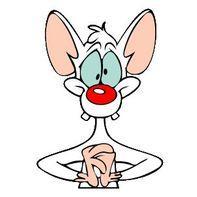WinToolkit Solved Bugs
This forum contains all of the solved bugs for WinToolkit app.
180 topics in this forum
-
Using the latest test build 1.4.38.2: In the Drivers tab of AIO Integrator, the status pane at the bottom defaults to "Checking for invalid drivers..." Expect to see some explanatory text here instead (like we do at the bottom of the other tabs), e.g. "Add out-of-box drivers to support your devices!" :cap:
-
- 2 replies
- 1.8k views
-
-
Hi Lego, from V 1.4.34.12 - 1.4.37.3 i can integrate Programms to Silent Installer, but when Windows Start at the setup, It does not lead to the RunceInstaller. See the Screen, i can integrate but the installation is fault :-( the last V it is works is 1.4.35.5!!! P.S. all programms do you see on screenshot works corectly with silent installer / Runce installer at V.1.3.35.5 but not from V 1.4.34.12 - 1.4.37.3 :-( the runceinstaller not appear! --------------------------------------- Hi Lego, sorry, with 1.4.37.4 Does it not also! --------------------------------- Hi Lego, from V 1.4.34.12 - 1.4.37.4 i can integrate Programms to Silent Installer, but when Windows Start at…
-
- 57 replies
- 11.6k views
-
-
1.4.37.x - Importend KB2670838 not integrable :-( I have testet 1.4.37.4, it dosn't work :-(
-
- 45 replies
- 7.1k views
-
-
Is the Old/Superseded tab cumulative for all updates or is a bug? Whatever list (Windows or Office) I select the Old/Superseded is populated with the same files from Windows7-x86\Old folder. There are 50 files in it and is the only Old folder left in place, the others I removed them. Even after closed the program and reopened without selecting any list the tab is still populated.
-
- 2 replies
- 1.3k views
-
-
It did however upload an errorfile so I hope you can/could analyze it. What v7 did was to "throw up" on every IE related file I wanted to integrate as opposed to v6 which accepted all updates but KB2533552. Keep up the good work!
-
- 32 replies
- 5.6k views
-
-
bug implemented since v 1.4.35 or 1.4.36 versions 1.4.36.*-1.4.37.* freezing after adding drivers, while all prev versions had no problems at all.
-
- 7 replies
- 1.8k views
-
-
Has anyone an answer why on every screenshot here i see with KB2670838 WintoolKit's Description shows "Hotfix" ? Everytime I did update integration WintoolKit's Description shows "Platform Update for Windows 7 and Server 2008 R2" !!! Bug or any other kind of error ?
-
- 25 replies
- 5.3k views
-
-
Hi Lego, the KB's: - KB2574819 - KB2592687 - KB2603229 - KB2685811 - KB2685813 - KB2830477 - KB2857650 - KB2862330 are default install in Wincert under Advanced -> Silent Installs + SFX (see Screen 1). But when i disable under Options -> Updates (Compatibility Check, Failed Updates to Silent Installers and move know problem Updates to silent installers (see Screen 2) He integrate the KB correctly (see Screen 3). And when Windows is installed the KB's are integrated and Windows Update found not this Updates ;-) All Versions have this Problem :-( Dosn't work with 1.4.37.8 :-( It dosn 't work with 1.4.37.10 :-(
-
- 6 replies
- 1.6k views
-
-
Hi Lego, when i whil integrate the KB976002 (with Standard Settings in Options > Updates) then he make an Error - Not compatible with SP1 (7601)! (see Screen 1). So, when i disable under Option -> Updates (Compatibily Check, Failed Updates to Silent Installers and Move Know Problem Update to Silent Installers (see Screen 2). then he integrate the KB976002 correctly (see Screen 3). And when i install Windows he has integrate the Update correctly and it works (see Screen 4) Can you fixed it? Here is the KB: www.comic-site.de/kb976002.rar in X86 + X64!
-
- 3 replies
- 1.5k views
-
-
Since a couple of months, may be depending on some updates coming on the patch-day, this two KBs are not installed anymore (under SFX-Silent Installers) and WU asks for the two updates after the next login. I think, if WTK would have the possibility to put a reboot between programs, continuing the execution after reboot, or a section under "SFX-Silent-Installers" for programs to be installed after a reboot, this could be a solution. Thiersee
-
- 3 replies
- 2.1k views
-
-
Hi, more error than 1.4.37.4!!! at 1.4.37.4 the KB2670838 error at 1.4.37.5 (KB2670838, KB2786081, KB2882822) ERROR The build to build worse;-) And with 1.4.37.5 Silent Installer / RunOnce dosn't work!
-
- 14 replies
- 4.2k views
-
-
In previous versions, this was not observed.
-
- 5 replies
- 1.7k views
-
-
In V. 1.4.37.6 - the Silent Installer / Runce One dosn't work again :-( Even with the Command /q /norestart :-(
-
- 4 replies
- 1.5k views
-
-
When i will integrate Updates, a error Comes by unmount :-( At this Version an not do anything on x86. It's go nothing :-( EDIT1: ? Why does it work with early Versions? EDIT2: Sorry, it's solved The hard drive was full and i have not noticed :-) I have try it again, it works
-
- 1 reply
- 1.1k views
-
-
Hi, with Tookit V 1.4.36.2 i don't integrated IE11 (x86 + x64) and the Silent Installer dosen't work!
-
- 11 replies
- 2.2k views
-
-
Hi, i have tryed. In Version 1.4.37.2 the IE11.exe problem are fixed :-) The silent Installer (RunOnce Installer) dosn't work! When Windows startet then the RunOnce Installer don't start & work :-( At V 1.4.35.5 it works, but not whith: - 1.4.34.12 - 1.4.35.1 - 1.4.36.2 - 1.4.37.1 :-( So the problem with more Images selected is open too. :-( The first passage, for example, with "Home" works correctly. (SCREEN 1) the second passage "Home Premium" (SCREEN 2) the third passage "Professional (SCREEN2) the fourth passage "Ultimate" (SCREEN2) here are error in the KB integration!!! (SCREEN2) But at the first passage "Home" no KB errors!
-
- 3 replies
- 1.2k views
-
-
Rather than retype and duplicate the posts I will point to my reports: http://www.wincert.net/forum/topic/11495-solved-wintoolkit-installer-runs-too-early/?p=105418
-
- 7 replies
- 2k views
-
-
I cannot integrate the update KB2670838. Test WinToolkit_1.4.37.3
-
- 7 replies
- 1.9k views
-
-
It might have already been resolved since I noticed there was more than one version uploaded today. earlier today I downloaded WinToolkit_1.4.36.1 but I got a total of 5 error logs, but they all basically said the same thing. It looks like all the update files integrated successfully as it was suppose to... so I'm guessing it is a minor bug? ps I noticed that it tried to upload the error log to some file upload site. But i think it gave me an error on that too. Do you actually get those? ***BASIC*** Error setting taskbar value. ***EXTENDED*** 0/100 ***EXCEPTION*** Value cannot be null. InnerException: Source: mscorlib TargetSite: Void Enter(System.Object) or…
-
- 1 reply
- 1.1k views
-
-
Hi, so with this V (1.4.37.3) i can select ore Images selected and it works correctly :-) So Now, with this Build (1.4.37.3) i don't can integrate KB267038 :-( with early versions (1.4.37.2 and early) i can integrate KB267038 correclty!
-
- 3 replies
- 1.4k views
-
-
Hi, from 1.4.33.6 - 1.4.37.2 i can integrate KB2670838 (for IE11) so now with 1.4.37.3 not
-
- 1 reply
- 1.1k views
-
-
The first passage, for example, with "Home" works correctly. the second passage "Home Premium" the third passage "Professional" the fourth passage "Ultimate" here are error in the KB integration!!! But at the first passage "Home" no KB errors!
-
- 7 replies
- 1.7k views
-
-
While I don't need this speciffic update it seems to be problematic to download it. I download all the updates even if I don't use them since there isn't a hide option for those unneeded so it is easier for me to follow an empty list. (I've made a request for hiding unneded updates that is still pending though.) KB2913087 always show in the "New" tab again and again after download for Windows7-x86 and Windows7-x64. If I manualy place the file to the respective folder than the "New" tab is clean. Does anybody have this problem?
-
- 3 replies
- 2.1k views
-
-
For some strange reason (v.1.4.33) it always fails Office 2013 Click-To-Run installer. If its executed from commandline afterwards, it always installs just fine, using the same switches and config file: Setup.exe /configure config.xmlInternet conenctivity shouldnt be a problem (though it exists), as all files are local and copied with a whole directory. Also it works fine when executed afterwards from commandline, from the very same folder on DVD. XML itself is located in the same folder as Setup.exe and is copied along with all other files into Wintoolkit_Apps\Office folder. From the installer log, it looks like it fails to load XML, as this part of silent switch c…
- 42 replies
- 7.6k views
-
Alpha Waves Downloader is showing me the windows 8.1 x64 update list for windows 8.1 x86
-
- 1 reply
- 1.2k views
-
_14e30a.png)
_8126ce.png)