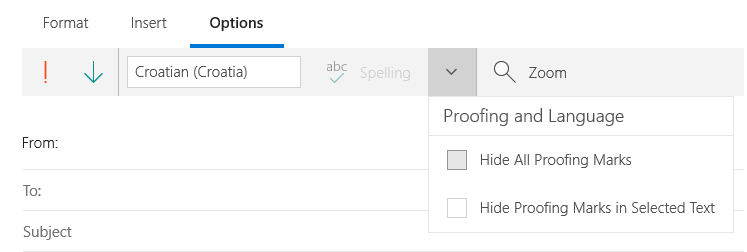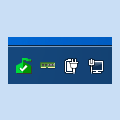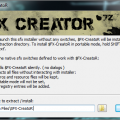Everything posted by NIM
-
Cleaning LCD screens
And I thought that alcohol isn't good for display screens
-
Cleaning LCD screens
What do you use for cleaning of LCD displays? I have tried a lot of products and I can say that Carl Zeiss wipes works best for me. They don't leave any stains while cleaning and dry very fast. At first those wipes contained alcohol, but the newest line of product doesn't contain any alcohol. Post your recommendations below.
-
Site Donations
Dear members, due to a problems with Donations Sidebar module, we are unable to use this plugin for accepting new donations. If you would like to donate some funds for our site costs you can do so by using our Paypal address (donations[at]wincert.net) directly from the Paypal web site. Thanks!
-
Hiding shares
Hey again if you are using Windows Server 2008 or 2012 you can enable Access-Based Enumeration once you get the permissions setup correctly. This makes it so users can see only the files and folders they have access to.https://technet.microsoft.com/en-us/library/dd772681(v=ws.10).aspxSo for example if you have files (or other folders) that UserA doesn't have rights too they wouldn't be able to see them. This can come in handy if filenames or directory names could provide information you don't want known. But that is what you need right?
-
Classic Shell - 4.2.0.0 Windows 8 and 10 ONLY
Take it easy.. I have contacted Reaper about this problem.
- [AIO] Microsoft Visual B/C++/F#/J# Redistributable x86/x64
- [AIO] Microsoft Visual B/C++/F#/J# Redistributable x86/x64
-
Forums upgraded
Just FYI.. I still haven't received any reply on IP forums about our issues, including BBCode, threrefore I'll have to write a support ticket.
-
Forums upgraded
I will ask the support if we can somehow enable bbcode editor.
-
Forums upgraded
Nope, that's how it works now. If someone posted something in WinCert.net Spanish forum itself than it would be bold. I hope you'll get used to it. There a a lot of cosmetic changes and, as you know, you can't satisfy everyone. Hopefully there is more features you'll love that the ones you hate..:)
-
Forums upgraded
Hi guys, because of the latest update IPB implemented this option in the forum Please select this option so you avoid being spammed by the forum notifications. Please let me know if it worked.
-
Forums upgraded
Hello ianymaty, I will see about the ads, but that's the default position. BTW, did you know that small donation ammount of $10 removes all ads from the board for 1 year? I can check about the buttons location..
-
Spell checker in Windows 10 Mail application
Thanks for help
-
Forums upgraded
I've made an upgrade 4 times and each time I got some weird issues. This background tasks worked normally first 3 times the board was upgraded, but not the 4th time.. I was really tired to go through the upgrade process again. Let's see what will support say.
-
Forums upgraded
I know, it's related to forum background tasks that are not working propery. I've sent a ticket and I'm waiting for a reply from them.
-
Spell checker in Windows 10 Mail application
Hi, anyone has an idea on how to completely disable the spellchecker in Windows Mail application on Windows 10. Following Microsoft suggestion to disable spellcheck on Windows 10 mail app I had to turn off Autocorrect misspelled words and Highlight misspelled words options. Unfortunately that didn't help and I have to disable spell check manually each time I am composing a new mail. Any ideas how to turn it off for good?
-
Forums upgraded
Dear members and guests, forum software is finally upgraded to the latest version. Hopefully upgrade issues are behind us. Any bugs, issues or suggestions may be reported in this topic.
- Win Toolkit
- FreeRAM Tool
- Office_2007_2010_Sfx
-
$FX-CreatoR
- Hello!
- Keep your OneDrive storage
- Hi There
-
EaseUS Todo Backup Home Giveaway
EaseUS will host 48hours EaseUS Todo Backup Home Giveaway. Don’ t miss the chance! EaseUS Todo Backup Home 8.9 is a must in this day and age where we depend on so many devices to get through our day. It is affordable, user-friendly and has more features that a typical backup application offers. It is not often that we come across a good and affordable backup solution. EaseUS Todo Backup Home 8.9 provides us with an affordable backup software for a typical home user who has a couple of desktops and laptops lying around the house. You can rely on it to provide System Backup, File Backup, Full Backup, Disk Imaging, Outlook Backup and Backup to Storage Device. In fact, the latest version now supports backing it up to cloud such as Google Drive, OneDrive and Dropbox. How easy it is to use this application? Well, it is as easy as 1-2-3. Now let’s take a look at the 3 steps for running a System Backup and helping you have a peace of mind when things go wrong. Step 1 involves downloading, installing and launching EaseUS Todo Backup Home. You will now arrive at the main window where it lists out all the features. Click on System Backup. Step 2 is for you to choose the destination of the backup. It could be on a different partition, different hard drive, external hard drive, FTP server, network shared location, NAS, DVD or any location that is accessible by the system Step 3 is once the initial backup is completed, it is time to schedule a backup so that it will run automatically. Here you can set it to run daily, weekly, monthly or on a particular event. This step will ensure that you will always have the current backup as and when you need it. Yes, that is all you need to ensure that you are well protected. Just 3 simple steps, and you will have everything covered in case something untoward were to happen. Just follow the on-screen instructions and step-by-step wizard and you will be fine. The System Backup will make sure that if your system crash and simply cannot boot, then you can call upon it to come to the rescue. It can be caused by a virus attack, hardware or software failure, improper or illegal operation, a power outage, or for whatever unknown reasons. EaseUS Todo Backup Home 8.9 is essential for any home users as it protects the one thing that is important to all of us. Data – and lots of it. Now you don’t have to lose sleep over missing or lost data anymore. Giveaway Page
_14e30a.png)
_8126ce.png)