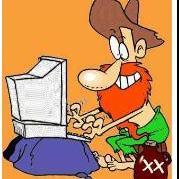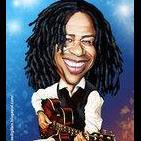Windows 10/11
Microsoft Windows 10 Operating System Discussions
43 topics in this forum
-
- usb
- installation
- guide
- setup
-
Tagged with:
Hello everybody, Today I will show you how to install Windows 10 on a PC without a CD/DVD/USB, directly onto the HDD, even without the installation wizard/setup ! [Fastest Method] Yesterday my new hard drive for my laptop arrived, and instead of cloning my existing disk, I decided to do a clean install of Windows 10. But I didnt have much time, cuz after installing windows 10, I had to copy my existing downloads, pictures, videos, install programs, etc. & I thought there must be some other way to easily install windows 10 without that installation wizard/setup. After some research, I made my own method, & installed it succesfully, faster than their setup…
-
- 3 replies
- 30.4k views
-
Hi. I copied my SetupComplete.cmd to SOURCES\$OEM$\$$\SETUP\SCRIPTS... Like always have done. In this Windows 10 1809, is not working. Retail image. After i make a clean install, before creating a new user, i type SHIFT+F10, explorer and go to the folder Scripts... and is not there. After creating a new user, nothing from my SetupComplete.cmd is executed. I tried with Stock image and my mod image. Same result. Any idea why is happening this? Ricardo
-
- 0 replies
- 2.8k views
-
-
I notice that on 2 out of 4 systems i have, has got the same issue where Microsoft will throw an error stating "WINDOWS HAS RUN INTO A PROBLEM AND WILL REBOOT IN 1 MINUTE". This happens only when I try to open any MSC tool, ( comp mgmt. , disk mgmt. , device mgmt., etc. ) After some troubleshooting, and failed resolutions found online, turns out the 2 machines having the issue are being logged in with my Microsoft account. The other 2 systems that i updated to 20H2 are being used as test systems, work perfectly with no issues , only difference is that i am using a local account instead of a Microsoft account. Anyone out there experience this??
-
- 4 replies
- 3.3k views
-
-
UPDATED: 12/23/2024 Since MSMG Toolkit and Ventoy no longer seem to be under active development, I am posting the last version of UBDII to provide some work arounds for users that want to de-bloat Windows, automate Windows installation and have handy troubleshooting tools--all on one USB drive. The 4.5MB archive now boots faster, and has more detailed info on how to integrate Windows language packages. It also has an improved selection menu as well as the latest information on Linux, Windows and Parted Magic ISOs. All you need is a 64GB or larger USB drive and a broadband internet connection. This video explains why you might need thi…
-
- 0 replies
- 2k views
-
-
Good day I have this problem after an automatic update to Windows 10 1803 - on 22nd May “C:…systemprofileDesktop is not available” and an empty desktop Now I cannot get into my laptop at all. Problem is on Toshiba Satellite L75D A7283 AMD A4 quad core Reading various forums it seems that I need to download Windows 10 (possibly 1709) and try to install it Currently using to post this question an old working Vista laptop with an external hard disk. I have down loaded on to this old pc, Windows ISO downloader via your site but do not know what to do next. I am not sure that Windows 10 has downloaded or simply the exe file Am I heading in the right direction and if so can y…
-
- 1 reply
- 2.1k views
- 1 follower
-
-
Hi evry one #😁 I need help for 🤗 Im work to make coustem windwos 10 32 and 64 bit in one iso ok Can i manual to choose operating system 32 or 64 in unattend setup windows I love this forums Thanx for developers Sory for bad english Im waiting reply....
-
- 0 replies
- 1.9k views
-
-
Hi dears I newly come in this forum sorry because I could not find any place to directly tell my problem I want know that for example I have three windows like windows 7,8,10 in one install.wim If I want to create for each a Autounattend.xml just I can have one autounattend file for one of them because they are located in on DVD directory I want to have autounattend.xml for every of my my os in one install.wim I read in one site the told that I can copy autounattend.xml in c:\windows\system32\sysprep\autounttend.xml please help me
-
- 11 replies
- 7.2k views
-
-
Hi. The last Windows 10 1909 uses the same LP's as the 1903. After LP integration, via DISM, and performing a install on a real machine or VM, it's impossible to type in search box. It already hapened to anyone here? Thanks
- 5 replies
- 3k views
-
-
Dear all, I am using the Windows ISO Downloader ver 5.28 and I am trying to download windows 10. When I select Window 10 in the right menu, I cannot see any options. It's just blank white. Does any one know how to solve this? Thanks.
-
- 2 replies
- 2.6k views
- 1 follower
-
-
Hi, I'm trying to use the contents of an unzipped windows 10 iso to upgrade windows 10 from an early version to a later version (there isn't enough room on the tablet to allow the update to download in the traditional way) All has gone well so far, except the 'English' version of the iso I have downloaded claims to not match the County region English Languages English (United Kingdom) installation I have Which version of the ISO should I have dowloaded please? As the version down't match I'm not given the iopportunity to keep apps and settings Many thanks in advance, Gideon
-
- 1 reply
- 2.5k views
-
-
Hello. My name is Max. I am 15 years old. I want to make my build of Windows 10 ultralight. I want to remove all components, functions and services completely. For this, I need to know which Windows components belong to which services and functions. I need your help. Tell me what services can be removed without harm to the Windows system. I took the official image of windows 10 ltsc. I searched in different sources on YouTube, Google, vk. But I could not find more detailed information. Programs through which I will customize the Windows 10 ltsc image: WinToolkit, NTLite, Dism ++. If there are still other programs, tell me which ones. Let's customize the image thr…
-
- 3 replies
- 3.4k views
-
-
I just bought the laptop from UK. I was wondering where can I get the original operating system with the original recovery partition. I have tried a couple ones dell restore DVD and all i get is the windows 10 operating system with not the original dell goodies the dell OS recovery tool (Support assist) does not work in this laptop. is it possible to get somehow the original software? @Philip Yip?
-
- 0 replies
- 1.7k views
-
-
Hello there! I'm building my own W10 LTSB 2016 v1607 x64 pt-BR ISO fully updated. However I didn't find KB4049411 and KB4033631 in Microsoft Update Catalog and I don't know where I can find these KBs. pt-BR = Portuguese Brazil Can someone help me? Thanks
-
- 1 reply
- 1.7k views
-
-
Im trying to use the Windows ISO Downloader and each time I select my languge and click to continue I get a Error saying We encountered a problem with your request. Please vist Microsofft Support Contact Us page for assistance and it tell me to refer to a code and a transaction ID. It was wonder yetsterday but I have slow internet and when I was trying to use it the download would go but it would get stuck so I would cancel it and try again around 10:30 pm it started saying the listed error message above.
-
- 0 replies
- 1.8k views
-
-
When I do an offline scan I get no notifications, good or bad, after the scan completes. If I look at "Scan History" / "Last Scan" the scan described is my last auto scan, not the offline one I just did. Neither are there any messages in the event log, other than Windows saying the next boot will be an offline scan (which it did). Is this normal behavior? I'm thinking the offline scan is done outside of Windows, so it doesn't have access to the normal notification and event logging services, so I shouldn't expect any feedback. But I just want make sure that theory is correct. Here's what happens in detail: a) I ask for an offline scan. b) The machine reboots…
-
- 2 replies
- 2.5k views
- 1 follower
-
-
Just announced today. But the catch is, you must upgrade within a year of windows 10 release, otherwise it will not be free. I wonder how this will effect people making custom windows builds who have upgraded? For example, if I have a legit win7 key, then do the upgrade, how will I be able to continue making new windows 10 builds?
-
- 1 reply
- 2.5k views
-
-
Hi everyone, I figured out a way to get Program Manager from Windows 3.x and Windows NT 3.X running again on Windows 7, 8, 8.1 and 10 (32 Bit and 64 Bit). Here is what you will need to do: 1. Download Program Manager here: https://mega.nz/#!dMsTRKBI!4wDzRrvNlhOGfkOOeUzKJY6zjazrKxs7aVFBY3GAUdY 2. a) Extract and copy it to %SystemRoot%\System32 for 32 Bit Windows. b) Extract and copy it to BOTH %SystemRoot%\System32 and %SystemRoot%\SysWOW64 for 64 Bit Windows. 3. Download the wrapper files here: https://mega.nz/#!NUsh1CqB!1EbQggvisxpUysb_BxWrOfqEBlRPPVv3HuLd3E7GGuQ 4. a) Extract and copy all the files to %SystemRoot%\System…
- 26 replies
- 60.3k views
- 1 follower
-
This method only use a batch file and the media creation tool executable from Microsoft to download and create custom iso With this method, you can create, an AIO (x86+x64), Home, Pro, Education, and even Enterprise iso ! LTSC (EnterpriseS) & Enterprise for Workstation are the only version that can't be downloaded with this method. Instructions: Download this batch file and run in with admin rights : https://pastebin.com/bBw0Avc4 or https://git.io/MediaCreationTool.bat Choose the desired edition and language, and the options of your choice. This is the result when downloading 32+64 bit Enterprise 1809 French:
-
- 2 replies
- 8.3k views
-
-
-
My CPU is an LGA 775 modded Xeon E5450, and my motherboard is a Gigabyte GA-P43-ES3G. Normally I could not install 64 bit Windows 10 or 8 on this machine, because it gives CompareExchange128 error. I tried the microcode for my motherboard that I found here to solve this problem first, I could install 64 bit Windows 10 but it didn't allow me to play my games at all: https://xeon771to775biosmod.blogspot.com/2018/08/gigabyte-ga-p43-es3g-xeon-microcode.html Then I tried the microcode for my motherboard that I found here, I could install 64 bit Windows 10 and play my games but they have been crashing too much compared to when I was playing them on Windows 7…
-
- 0 replies
- 1.2k views
-
-
Hello I would like to integrate wpi installing Windows 10. I tried to do as before with windows 7 but I do not work as I do? Thank you
-
- 1 reply
- 3k views
-
-
Using: Windows 10, Media Creation Tool, 32GB USB Stick Since Microsoft have decided on the regular feature updates I've decided not to waste any more DVDs for creating Install Discs. They're only valid now for a few months before they become essentially obsolete. So, I thought I'll have a go with creating the setup files on a USB. It's 32 GB so far more than the 8 GB stipulated. However, I didn't want three quarters of the USB to remain unused so I went about partitioning it. Using Windows 10 Disk Management this worked a treat. I now reach the point of using the Media Creation Tool. I've given the tool a 10GB primary partition to play with. However, I'v…
- 7 replies
- 5.6k views
- 1 follower
-
Hey Guy & Gals, I got a bit of a problem with trying to Install Windows 10 Pro on pc. Replace ssd c: drive with larger hdd drive and went to install windows but can't. Somehow install gives me only 2 options : upgrade or advanced and no install button. I put in another new c: drive and still had same issue. I tried many Microsoft 10 usb created with microsoft creation tool and always the same. I then used Heidoc Microsoft Downloader and tried to install and got same 2 options upgrade or advanced. The drives are new and never used so not sure if Windows installers are seeing old Windows 10 home key in bios. I am trying to install…
-
- 10 replies
- 6.8k views
-
-
I downloaded using heidoc tool, can i confirm from heidoc or any other user to post screenshot about the SHA256 hash -ISO: Win10_1803_English_x64 SHA256: 2A7E8C918347F36C23DCBAB9804ACA5B88EAF8B118C7356B1D96AB771ECB017F SHA1: 08FBB24627FA768F869C09F44C5D6C1E53A57A6F *hash pulled using 7zip
-
- 3 replies
- 4.1k views
- 1 follower
-
_14e30a.png)
_8126ce.png)