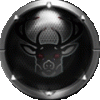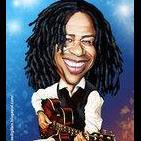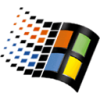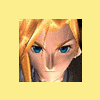Tips and Tricks
Tips and Tricks related to Microsoft Software
154 topics in this forum
-
Microsoft has these suggestions for Protecting your computer from the various things that could happen to you/it: Protect your PC http://www.microsoft.com/athome/security/ Outfitting a new computer for the Net http://www.microsoft.com/athome/security/u...ewcomputer.mspx Getting started with a new PC http://www.microsoft.com/athome/moredone/yournewpc.mspx Although those tips are fantastic, there are many things you should know above and beyond that. Below I have detailed out many tips that can not only help you clean-up a problem PC but keep it clean, secure and running at its best. I know this text can seem intimidating - it is quite long and a lot to take in for a novice…
-
- 6 replies
- 10.1k views
-
-
Description BlueScreenView scans all your minidump files created during 'blue screen of death' crashes, and displays the information about all crashes in one table. For each crash, BlueScreenView displays the minidump filename, the date/time of the crash, the basic crash information displayed in the blue screen (Bug Check Code and 4 parameters), and the details of the driver or module that possibly caused the crash (filename, product name, file description, and file version). For each crash displayed in the upper pane, you can view the details of the device drivers loaded during the crash in the lower pane. BlueScreenView also mark the drivers that their addresses found…
-
- 1 reply
- 3.5k views
-
-
Here is how you install and patch the Windows Sidebar on non Vista operating systems using Alky for Applications (by Rafael) 1- Download and install Alky for Applications (for Windows XP or Server 2003) 2- Download and install Wireless LAN API (KB918997) (skip this step if you are on XP SP3 or Server 2003) 3- Reboot 4- You need the Windows Sidebar folder and files from an existing install of Windows Vista 5- Copy that "Windows Sidebar" folder to your "Program Files" directory 6- Copy regsvr32.exe from "%WinDir%\system32" to "%ProgramFiles%\Windows Sidebar" 7- Copy manifest.xml from "%ProgramFiles%\Alky for Applications\Libraries" to "%ProgramFiles%\Windows Sidebar" 8- …
-
- 25 replies
- 29.6k views
-
-
If you have an application that is hanging or crashing, or a system that is misbehaving due to hangs, high CPU, severe slowness, etc, you may be asked to create a memory dump - perhaps of the application that is believed to be having issues, or of the entire system if the computer is misbehaving (or of both an application and the whole system!). This post is meant as an instruction manual on how to gather data if you are going to post for help on resolving one of these types of problems. The first three things to do, before doing ANYTHING else below: 1. Download and install the "Debugging Tools for Windows" for your Windows platform: - x86 version. - x64 or Itanium (64bi…
-
- 0 replies
- 8k views
-
-
There comes a time in every once-new computer's life when it just doesn't feel fresh anymore. You know, when it's taking 5-10 minutes to boot up into Windows, the fans are making funny squealing noises, and there's a wad of orange cat hair protruding from the rear fan grille. It's the computer equivalent of senility, your once precious box has lost its edge.Time for action. Sure, you could pop down to your local computer mart for $200 or so of fresh parts to keep the dust from settling, but for those of us on a budget there is another option. For starters, there are a fair few things you can do to make your old faithful feel (somewhat) like new again without much expense…
-
- 1 reply
- 6.7k views
-
-
2021 Windows Mega Tweaks v 10.0 All new, installable setup file that gives access to more than 100 Windows tweaks. File: BMTweaks10.1.7z CRC-32: 213e6985 MD4: 596f348005c26af05c967a4930bba0f1 MD5: b1d15639bb8977b20f18837fa0846a42 SHA-1: 81d1f8eee581cddf778cd03db60dffd64525a7f7 DOWNLOAD: Tweaks 10.0 Created an installer for the Tweaks and made them uninstallable Added a Readme.pdf file in the download archive to explain installation options Pruned the number of example Control Panel applets to five Many tweaks now make backups before changing registry keys Updated tame your control panel tweak Improved scripts to …
- 6 replies
- 15.1k views
- 1 follower
-
Convert HTML To Exe In Simple Way. https://www.youtube.com/watch?v=HyZDuqIkQYM
-
- 3 replies
- 7.1k views
- 1 follower
-
-
I wrote this because I was unable to find any working tools on the Internet to correctly change the default browser association in Windows (such as if you want to use a portable edition of a browser). The problem with all of the other tools on the Internet is that they do not correctly handle .URL files. Since .URL files are text files - they have to be passed to "HKEY_CLASSES_ROOT\InternetShortcut" where the URL gets parsed by shdocvw.dll and then passed to HKEY_CLASSES_ROOT\http. With other tools - the .URL files would open as text files in the browser instead of opening the actual URL itself. This script does it correctly. Download here: http://www.autohotkey.c…
-
- 13 replies
- 9.6k views
-
-
chicos de wincert pongan un pongan mas tiempo en la caducacion del enlace y q descarguen la ISO de Win 10 y como mi internet es un poco lento y no se puede descargar la ISO en 24hrsse quedo al 96% y le quise dar en continuar luego me sale la ventana q dice q el enlace ya expirò Porlo menos pongan 48 hrs (2 dias) tiempo suficiente para descargar alguna ISO GRACIAS
-
- 1 reply
- 1.9k views
-
-
Here's a new video series that I started. Maybe more videos coming in the future.
-
- 0 replies
- 2.1k views
- 1 follower
-
-
Its my first time using a website/program like this so if anyone would be able to brake it down for me and give me any advice on what to do and not to do ( concerning the windows ISO downloader) that would be great
-
- 1 reply
- 1.8k views
-
-
Is it possible to write a batch file or similar to automatically change the "Original Wallpaper" setting to whatever the "Wallpaper" setting is? It's kind of annoying that when you change your wallpaper and you restart your computer you see the original wallpaper for a few seconds until the desktop loads. [HKEY_CURRENT_USER\Control Panel\Desktop] "Wallpaper"="%SystemRoot%\\Web\\Wallpaper\\bliss.jpg" "OriginalWallpaper"="%SystemRoot%\\Web\\Wallpaper\\xfantasy6.bmp" I don't know programming too well but I think it should be possible to write something like if OriginalWallpaper != Wallpaper OriginalWallpaper = Wallpaper and have it run at shutdown?
-
- 4 replies
- 8.4k views
-
-
when i copy anything to my pen drive it shows a shortcut of that inside my pen drive. While the size of used space and free space according to size of content inside the pen drive. if i create a new folder inside then it is also created as a shortcut of new folder. Now if i paste anything inside the new folder inside the pendrive it do not create the shortcut its remains same as the original content. Please help
-
- 5 replies
- 3.1k views
-
-
AMIRZ, on 18 Mar 2009 - 11:54 PM, said: Does anyone still have these games that "AMIRZ" posted that have the Oct 4 2005 removed from the title bar ect... that they could reupload or send me a link to? as all 4shared links are dead and ive searched google but only the 4shared links come up .mainly looking for the"Shanghai" game before it was Mahjong Titans. thanks in adavance
-
- 1 reply
- 3.5k views
-
-
Ok so I am not wanting to do a AIO image for one version of windows. What I am trying to do is this on one usb stick. Windows 7 Custom iso - success Windows 8.1 Retail iso but no key needed to install (activate upgrade retail key post install) - fail Windows 8.1 Enterprise iso, useful for 90 day evaluation use, automatic activation - fail Windows 10 tech preview 9926 build iso - fail Macrium reflect recovery iso - success MEMtest86+ iso - success Ok so I used yumi. I did windows 7 using the installer options, so all the win7 files are on root of the stick also, this boots fine. For the other iso's the only way to add them without overwriting windows 7 is to add th…
-
- 1 reply
- 5k views
-
-
Post deleted and moved
- 3 replies
- 8k views
- 1 follower
-
-
-
How To Install Windows 7 Or Wondows Vista Via USB; USB Flash Drive (Minimum 4GB) Windows 7 or Vista Follow the simple steps below to create bootable Windows 7/Vista USB drive using which you can install Windows 7/Vista easily. 1. Plug-in your USB flash drive to USB port and move all the contents from USB drive to a safe location on your system. 2. Open Command Prompt as administrator. 3. Type in the following commands in the command prompt: Type DISKPART and hit enter to see the below message. Next type LIST DISK command and note down the Disk number of your USB flash drive. 4. So below are the commands you need to type and execute one by one: SELECT DISK 3 CLEAN CREATE…
-
- 6 replies
- 5.7k views
- 1 follower
-
-
Does any body knows how to play vista games on XP. i have downloaded alky for app v1.1 and brought Vista game for xp..but when i try to run them i get message of some file missing,,,
-
- 9 replies
- 19.2k views
-
-
-
-
i want to know is there any software for removing dirty disk bits for the hard disk. I usually format my each drive by copying my data from one drive to another drive and then format it individually and paste back the data to that drive.
-
- 7 replies
- 3k views
-
-
Hi, I'm wanting to integrate a set of drivers into a AIO disc so that each edition of Windows has these drivers. I have chosen the select all option when choosing OS in beginning and then added drivers and it seems to do everything but on testing hasn't seemed to work. Is there a setting or something else I am missing? Alternatively do I need to integrate the set into each edition manually and then create ISO once I have finished each one or is it possible to automate it all? TIA
-
- 0 replies
- 1.7k views
-
-
i have 2 questions... 1. I am not able to save the .theme file for screen saver, every time i add my scr name it always load none. But it works with windows default scr i.e. Logon.scr . I have bubbles.scr please tell me the lines of settings for a scr in theme file 2. In some themes we have several shellstyles such as aero32 and aero48 etc. When we apply that theme it always load aero32 as default but how to set aero48 as default. What kind changes have to made by using resource hacker in the .msstyle file
-
- 0 replies
- 1.7k views
-
_14e30a.png)
_8126ce.png)