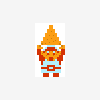Win Toolkit
Win Toolkit Discussions - Customize your Windows Images
Subforums
-
Win Toolkit Addons - Customize your Windows images with various Addons
- 1.9k posts
-
- 4.9k posts

-
- 3.5k posts
1,335 topics in this forum
-
Hello everyone My problem is that after adding Hebrew language, Hebrew language I choose during installation then after deploying the file I get the following fault : windows could not see the offline locate information error code 0x8000001 i install windows 7 64 bit english version and add hebrew with win toolkit . someone can help me please
-
- 6 replies
- 4.2k views
-
-
I dont seem to find Wim Splitter anymore, is it permanently removed, or just forgotten to include?
-
- 2 replies
- 1.1k views
-
-
Did it cleans wintoolkit winsxs folder, it's about the command dism / resetbase?
-
- 0 replies
- 1.1k views
-
-
Hello, Is it possible to prevent runonce from being integrated into the wim? I'd like to use this application for integrating updates because a GUI is always nice, but even with just updates the wintoolkit runonce installer is being copied across. I haven't been able to find any information regarding disabling this and related features. Any ideas? bleepyboop
-
- 0 replies
- 977 views
-
-
My pc have windows 7 x64. I want to update a windows 8.1 iso. i install 8.1 ADK and latest version of Win Toolkit. download latest updates from WUD (Windows Updates Downloader). kb2919355 (320mb) cant intergrated, all others its ok. Image Version: 6.3.9600.16384 An error occurred trying to open - C:\Users\xxxxx\Desktop\New folder\Windows8.1-KB2919355-x86.cab Error: 0x800f0823 The specified package cannot be added to this Windows Image due to a version mismatch. Update the Windows image and try the operation again. Error: 0x800f0823 The specified package cannot be added to this Windows Image due to a version mismatch. Update the Windows image and try the operation aga…
-
- 3 replies
- 6.9k views
-
-
Hi there, i get really frustrated! Since yesterday I am trying to integrate Updates to build an updated Windows 7 x64 Image. But EVERY time Update Integration crashes at any point with an error caused in different KBxxxxxx. I just started with the basics after first issues. Source is an untouched german x64 ISO with SP1. As I read here in another thread i ONLY inserted updates from folders Security, General and Hotfix. I tried to integrate them with AND without german languagepack. All the same. I included a Screenshot from last Errormessage. Likely it's a simple solution, but i don't get it. Anyone a tip for me? EDIT: I use 1.4.37.20
-
- 0 replies
- 750 views
-
-
I am looking to put together a USB stick with a fully up to date Windows install and a few tweaks. The tweaks and services stuff seems simple enough. The updates I'm a bit confused on. I downloaded all of the updates available on Win Hotfix Downloader. I'm starting with a Win 7 SP1 iso. How do I know which of these updates are for post SP1? Also, is there any disadvantage to integrating everything? I don't care about image size as it's all going on a 16GB USB stick.
-
- 2 replies
- 899 views
-
-
Hey guys, I've recently downloaded WTK, and started using it, and it's absolutely fantastic. I have one question though: On our network we have an procedure that all fresh installs must go through that I currently have automated (It's not my dcision that this gets done.) However, you have to be connected to the network for it to succeed, which is wireless. Is there any way i can have my WTK installation automatically join a wireless network (that I can provide the key and password to) so that when it's finished I can automatically set up our network? It would only save about 15 minutes of my time, but it's my last gripe with our reimaging process. Cheers
- 4 replies
- 2.4k views
-
I´m only reporting some errors.... Fix it please: An error occurred whilst integrating an update!Exception:Microsoft Windows [Versi�n 6.3.9600]© 2013 Microsoft Corporation. Todos los derechos reservados. D:\Ricktendo 7 lite\WinToolKit>Set SEE_MASK_NOZONECHECKS=1 D:\Ricktendo 7 lite\WinToolKit>"C:\Windows\System32\Dism.exe" /Image:"G:\WinToolkit_Mount" /Add-Package /PackagePath:"F:\Ricktendo 7 lite\WinToolKit\Updates\Windows8.1-x64\Baseline\Windows8.1-KB2919355-x64.msu" /ScratchDir:"C:\Windows\Temp\WinToolkit\ScratchDir" /English Deployment Image Servicing and Management toolVersion: 6.3.9600.17031 Image Version: 6.3.9600.16384 Processing 1 of 1 - F:\Ricktendo …
-
- 0 replies
- 1.5k views
-
-
Hi! I should build a new Win7 x64 image yesterday and used 1.4.38.2. After a while it hanged on an update so I started all over again and it hanged on an other update. I changed to 1.4.37.20 and tried withe that one but it hanged again :grin: I changed again to 1.4.33.7 and voila it worked just fine I don't know if it is a bug or not but it hanged on different updates all the time. /Falo
-
- 6 replies
- 2.2k views
-
-
Hey WinCert-Community, I want to update my windows 7 x64 sp1 install disc with all updates released until now and all updated applications like IE11 and so on. But I face some problems coused by lack of knowledge. I am using the WHD in version 7.5 for receiving the updates. I think I can download all Updates/Hotfixes in the following categories (as of 8th april): Genarel Updates -48 Hotfixes -335 Security Updates -52 Now the part I am going to despair. Additional Updates -82 ------> Inclueds some updates for IE11 seems to be needed if some extra updates are allready installed??! Extra Updates -69 ------> The list generated by WHL inclueds all version of IE …
-
- 7 replies
- 4.3k views
-
-
Hi, I have been trying WinToolkit for a few days to integrate the current release of updates and have managed to get all the updates to integrate without issues, all seem OK on Microsoft Update {MU} except 2. KB2904266 (which supposably is replaced by KB2922717) but if I omit it, it is required, not a toolkit issueKB2909210 Shows as required no matter whatI have tried running the update in windows again but am told that "it is already installed". If I uninstall it and re run it I am told "it's not for my system". When I install via MU and monitor the changes there doesn't seem to be any major changes. 3 cat files are overwritten and a few registry entries are add, these d…
-
- 3 replies
- 1.8k views
-
-
Hi to all. I have a Problem with my Laptop: I try to integrate my Intel USB 3.0 extensible Host Controller Driver with dism into my Boot.Wim I integrate the Controller Driver iusb3xhci.inf and the Hub Driver iusb3Hub.inf into Boot.wim index1 and index 2. Then i copy the files to my USB 2.0 Stick and tried to install on USB 3.0 Port. (If i installed on USB 2.0 all is ok but that isn´t a surprise - no need for USB 3 Drivers ^^) The Board supports USB 3.0 boot. Thats all ok but than the Setup starts and i become the Message that Win 7 needs Driver for CD/DVD It seems that Setup installs the iusb3xhci (the contoller driver ) but not the iusb3hub (Hub …
-
- 2 replies
- 2.5k views
-
-
Quick question, is this appearing by intention or can it be hidden some way?
-
- 2 replies
- 987 views
-
-
Hello Everytime i create the autounattend.xml file with Win ToolKit its not working? i have tried everything.. checked the xml for x64 and x86 and so on.. I have used other programs like RT 7.. and that works just fine... Its like its not accepting the .xml file from Win ToolKit.. Anyone good ideas??
-
- 6 replies
- 3.3k views
-
-
Kind of new to using this tool and maybe i am doing something wrong... but when i try to remove programs like games, themes, and stuff like that using wintoolkit, it doesnt appear to actually remove it from the ISO but instead just hide it. Even though i hit the save button and it says i cant retrieve it, i still can if i reload the WIM... also when i use the ISO to load the files are still there. I am able to integrate windows updates and other programs just fine but i cant seem to remove anything... i am use to winxp and nLite so when when remove something it is actually gone from the ISO is this not the case with win7 and wintoolkit or am i doing something wrong.
-
- 6 replies
- 1.9k views
-
-
Wintoolkit v1.4.37.20 cannot open compressed win7 images :g: It says "error getting wim info, parameter error". People compress their win7 images with new win8 compressing method (I don't know how.) Cannot I use wintoolkit with thouse type of images any more ? Regards.
- 5 replies
- 2.3k views
-
Hi ! i have used wintoolkit its gud tool now i want to customize my win8.1 image so how can i customize this
- 7 replies
- 3.8k views
-
I've managed to hopefully fix all the RunOnce issues with the latest test build 1.4.37.2. You dont have to start the process all over again, you just have to mount the image > unmount + save and you will have the new RunOnce. The link to the latest build can be found in my signature. Other fixes include: *1.4.37.1^FIX: Fixed updates issue with RunOnce *1.4.37.2^FIX: Fixed adding IE and XP Mode to AIO Updates*1.4.37.2^FIX: Minor fix to Alpahwaves Downloader*1.4.37.2^FIX: Minor fix to Update Retriever
-
- 8 replies
- 2.1k views
-
-
This is awesome! I used latest 1.4.38.2 and the speed in integrating updates was shall we say "a bit faster". I used 1.4.33.7 before and it took me at least 4 hours to integrate 470 updates. What do you say about this: 7 min and 53 sek!!!! I couldn't believe my eyes. NICE WORK! I have a core2quad 2.4ghz /Falo
-
- 2 replies
- 1.3k views
-
-
Hi, I've not used WinToolkit for a few months, so I thought I'd use it to create a new Win 7 disk. Anyway, I downloaded the latest version, ran it like normal and it said [WimFltr Removed] and asked me to reboot, which I did. But it does this EVERY time I open WinToolkit up. What's going on? Do I have to uninstall the WinFltr manually maybe? If so, how, and why isn't WinToolkit doing it like it used to? Graybags
-
- 4 replies
- 2.5k views
-
-
After a couple of weeks Win7-ISOs from Digital River are again online. NO 1. april joke! http://www.heidoc.net/joomla/en/technology-science/microsoft/14-windows-7-direct-download-links Thiersee
-
- 0 replies
- 812 views
-
-
Hi to all Can anyone explain why windows 7 can't install display drivers after I use this toolkit ? With my original image of windows 7 , this is as used to be , he gets itself my resolution to be applied ! I didn't add neither other driver to be applied, and my settings are displayed after install with this tool, at 800 x 600 ! My display was normal at 1920x1080 on PHILIPS Monitor ! Why is that ? besides I get NSIS error, launcher has failed to start , just before restarting to finish for integrate silent installers. I use windows 7 sp1 ultimate x64 / Geforce FX 550 Ti! Respect ! :albert:
-
- 17 replies
- 3.7k views
-
-
I'm getting 0x800700002 on a fresh Windows 7 x86 install, I haven't tried my x64 image yet. Has anyone gotten this error with Win Toolkit before? I've been having a lot of strange issues with v1.4.37.20.
-
- 2 replies
- 1.3k views
-
-
I'm using Win Toolkit 1.4.37.20, I created two Windows 7 images, one x86 and one x64. I'm trying to merge the two images with the All-In-One Disk Creator, I'm choosing the two different install.wim files which are located: \desktop\merge\x64\sources\install.wim \desktop\merge\x86\sources\install.wim I see the two images, I press "Create", it does it's thing, then on the next screen I choose "Make ISO" and have the ISO image created. When I go to install I only see the x86 version. What am I doing wrong?
-
- 0 replies
- 1.3k views
-
_14e30a.png)
_8126ce.png)