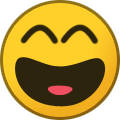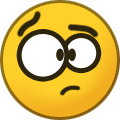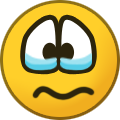Win Toolkit
Win Toolkit Discussions - Customize your Windows Images
Subforums
-
Win Toolkit Addons - Customize your Windows images with various Addons
- 1.9k posts
-
- 4.9k posts

-
- 3.5k posts
1,335 topics in this forum
-

EDIT by mooms: Wintoolkit 1.7.0.16 can be downloaded here, as well as other versions: https://www.wincert.net/forum/files/file/5-win-toolkit/ Here is an archived copy of the website on 2020-09-20: https://web.archive.org/web/20200920225137/https://www.win-unattended.de/viewtopic.php?p=7 _________________________________________________________________________________________________________________________ On Thursday the 02.01.2020 I have quietly and secretly published v1.7.0.9. The one or other has already noticed it. But now for those of you who didn't notice. Win Toolkit v1.7.0.15 was released. *1.7.0.15: FIX: Minor code fixes…
- 51 replies
- 60.3k views
- 1 follower
-
The source code for WinToolkit can be found below: WinToolkit v1: https://github.com/Legolash2o/WinToolkit_v1 Sorry for the rubbish code for v1. It was written when I first start C# and did not fully know about proper object oriented programming. The topic for WTK v2 source code can be found here.
- 4 replies
- 9.5k views
-
Hi all, I've been trying to remove a corrupted .wim image which mounting was faulty. The story is: using WinToolkit 1.7.015, the .wim image in question was in the middle of the mounting process when the PC shut down due to a blackout. Once the electricity was restored, I tried to remount the image but WinToolkit returned an error: "the destination folder is not empty." To remove the folder, so far I have tried: To remove it directly from File Explorer with no luck: "You need administrator privileges." To remove the folder from File Explorer having the PC in secure mode, but I got the same result. Changing permissions using the properties…
- 4 replies
- 2k views
-
How to set default theme and windows sidebar gadgets in windows 7 toolkit and also autostart of windows sidebar
-
- 6 replies
- 4.9k views
-
-
I'm trying to make a custom ISO, but I cannot get rid of Microsoft Edge. When the GUI window appears and my custom software starts to install after OOBE, Edge Update service is also launched as I can see in the Task Manager - and I cannot remove it beforehand since it is not in the Services list in AIO Integrator. I also did remove it in Components Removal tool. What am I doing wrong? The build in question is Windows 10 Pro x64 22H2, Toolkit version 1.7.0.15 Also I have trouble adding a custom wallpaper: I tried both the tab in AIO Integrator and a custom .bat file in SFX section setting the registry key - none of it worked. I mean, the reg key is changed, but the wa…
-
- 0 replies
- 1.3k views
-
-
Hi, I am unable to remove C:\WinToolkit_Mount\ folder. It takes a lot space on my c: drive about 9 gigabytes. It says i dont have permission, even thought I am using admistration account(windows 7 x64). I tried bootable linux (puppy linux) from usb and it says "operation not supported or something" when I try to delete the folder. Any help appreciated.
- 6 replies
- 16.1k views
-
I have a win 7 AIO preactivated single ISO image file ( 3.71 gb ). Can i slipstream win 7 sp1 exe files with both 32 and 64 bit images into it through win toolkit ? If yes , then how ?? If no , then how to do it first into my ISO images ?? I have used win rt 7 lite , after all customization , the final image does not save successfully to my desired location at the end ..
-
- 0 replies
- 1.6k views
-
-
Hi, is there an chance to compile current version 1.7.0.16 to support XP host with .NET 4.0? Or where I can get older version 1.7.0.13 as new .NET requirement was from 1.7.0.14 according to changelog. I would like to have latest working one under XP Hosts https://www.win-unattended.de/viewtopic.php?f=17&t=73 Many thanks EDIT: I found 14 and 15 online on various places. But nothing for 13. Anybody downloaded it and have archived 13? EDIT2: 13 doesn't work under XP, no error, icon appear near clock, then disappear
-
- 2 replies
- 3.7k views
-
-
Hola, I've used WTK to create 2 custom ISO's. After install the image of the first one Windows began too early with Updates after I forgot to disable before connecto to the network. At the end one Update (KB5004331) was stuck, so I tried Dism ... /CheckHealth and sfc /scannow to fix it, but this loaded probably some ms crap, which I wanted to remove actually. But I noticed the whole time the Clipboard history (Win+V) worked well. On the 2nd Try I removed some Components more (had actually not expected that the system is running), and it´s seems to work well, too. Until now I noticed only one problem, that the clipboard history is not working …
-
- 1 reply
- 1.7k views
-
-
It gives an error. Here is my log file: Sunday 19 December 2021 18:39:25 PM +02:00 Jordan Standard Time Log ID: 1xA4665E5F1E9CEDB4C942871DFCEB6D40_frmWIMManager_en-US_868697 NOTE: Use the 'Log ID' when referring to your issue on the forum. It will allow me to find your log and have a look at the problem easier. ***BASIC*** WIM Image Info Error ***EXTENDED*** WIMFile: C:\Users\iltan\Desktop\custom\Windows\sources\install.wim Error: The parameter is incorrect ***WINTOOLKIT INFO*** Win Toolkit v1.7.0.15 Win Toolkit Directory: C:\Users\iltan\Desktop\custom Anti-Virus: True User Temp Path: C:\Windows\WinToolkit_Temp …
-
- 0 replies
- 2.5k views
-
-
Log ID = 0x5A03467D561D3E05B978A39F539CD494_Ex060004DF_frmUnattendedCreator_en-US_108183 Idk why it happens, i just following a tutorial
-
- 0 replies
- 1.8k views
-
-
Hey guys, Can everyone who uses a 4K monitor please attached/upload some screenshots of them using WinToolkit? It seems like there's a big display issue on 4K monitors. Thanks.
-
- 3 replies
- 5.8k views
-
-
As always...very nice work! - all seems great with the new tool except still having a problem when using the WIM manager tool - I can edit/rename the WIM name, and it works, but every time I select to edit the WIM description, I get an error message box titled "Error setting WIM info" and message "The Parameter is incorrect". The old WIN7 Toolkit version (1.3.0.5) - lets me rename both the WIM name and Description just fine for some reason. I have tried the other updated versions of WIN7 Toolkit after 1.3.0.5 before the new Winkit release, and also had the same problem...no description renaming would work - just no error messages...change just would not show in field...j…
-
- 2 replies
- 6.6k views
-
-
hello .my id is ( Log ID 0x5A03467D561D3E05B978A39F539CD494_Ex060004DF_frmUnattendedCreator_el-GR_261385 and i have problem to make iso.when im extracting the iso it has install.esd..ok im changing this to wim and i replace esd with wim ..im removing all unnessesery staff , im saving and when im trying to make the iso its pop up an error Aborted (iso creation was cancel [csimage.exe-L"windows 32" -m -o -u2udfver102 -h-bootdata:2#p0,e,b"C\Users\Lef\Desktop\Νέος Φάκελος (4)\windows 32\boot\etfsboot.com"#pEF,e,b,C:\Users\Lef\Desktop\Νέος Φάκελος (4)\windows 32\efi\Microsoft\boot\efisys.bin" "C:Users\Lef\Desktop\Νέος Φάκελος (4)\windows 32" "C:Users\L…
-
- 0 replies
- 2.2k views
-
-
It seems the calendar based kill switch is still present. Perhaps we can get rid of this **** since 2.x will never happen. This happens with any version of dism and any image I mount. The problem goes away if i disable my internet and set the date back to 2020. *edit* This is with the newest 1.7.0.15 version
-
- 0 replies
- 2.1k views
-
-
-
- 1 reply
- 6.5k views
-
-
I am making Windows 10 lighter so when I want to remove the packages that Windows 10 contains, I get very few packages, it doesn't show me packages like network, printer, and system
-
- 0 replies
- 2.1k views
-
-
I wanted to ask if there is any progress with version 1.8?
-
- 1 reply
- 2.9k views
-
-
Hello guys,Im with Windows 10,last version,with WINDOWS 10 2020.10 H2 ,but I can"t create a new Autounattend no option to cnange name or add information.Is it a bug or I just forget how to do it!I need your help guys!!!!Thanks in advance!
- 1 reply
- 3.9k views
-
I'm a total newbie with the Win Toolkit and the All-In-One Integrator, and I only found this site after much searching for something akin to nLite for Windows 7. I'll jump right in to my problem description, but if you'd like to read some background info, I've included it at the end of my OP... Here's my problem: I want to install 32-bit Windows 7 Pro SP1-U onto an empty and unallocated but pre-existing NTFS partition (The target machine does not support UEFI). The AIO Integrator worked fine the second time I ran it (after the first time I noticed some error log files in the Logs directory complaining about an index overflow trying to integrate a set of Adaptec UltraS…
- 9 replies
- 26k views
-
Hi there, I am using WinToolkit 1.7.0.14 to install a hotfix to a Windows 7 ISO. I am attempting to install Windows 7 Professional X64 on a new AMD laptop with an NVMe SSD. From trawling the internet it seems I have to install a hotfix in the form of an update from microsoft (KB2990941 + KB3087873). After I install the hotfix through WinToolkit it says "Install Pending". From looking through other threads this appears to be normal, but because I need this hotfix for the installation of the OS, I can't reboot to finish the installation of the hotfix. I'm stuck in a loop! Is there any way to finalise the installation before I attempt to install on the laptop? It n…
-
- 2 replies
- 3.1k views
-
-
good morning I want to translate WinToolkit into Arabic How should I do?
-
Hi, I downloaded Win7 w/SP1 x64 german ISO directly from Microsoft and used WinToolkit 1.7x to integrate all the updates, .net-Runtimes etc. Most of the updates I downloaded using whdownloader, but the missing ones I added by downloading them from ms update catalog (.net and c runtimes as Addon from this site). After installation Windows Updates tells me it needs to install SP1 with about 9MB of size?!? 2019-10 cumulative update KB4524752 and security update KB3046269 are missing too, but I added them to the update-list. Any idea on how to fix this issue? Thank you!
- 6 replies
- 5.3k views
-
Hi, I just want to add my new fonts pack to install.wim image. I don't want to add microsoft windows Language packs. In windows 7, that was so easy. After mount install.wim file with DISM, I would just copy my new fonts in \Windows\Fonts Directory and after windows installation i was seeing my new fonts. But in new version of windows 10 x64 LTSC, i try to do that again, but that doesn't work. After copy new fonts in \Windows\Fonts and unmount and installation windows, i don't see my fonts in new windows in C:\Windows\Fonts directory. So how can i add my new fonts to windows 10x64 LTSC install.wim file? i want to create a custom unattended windows 10. so can you…
-
- 3 replies
- 5.5k views
-
-
error getting wim info "the parameter is incorrect"
-
- 1 reply
- 3k views
- 1 follower
-
_14e30a.png)
_8126ce.png)