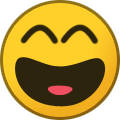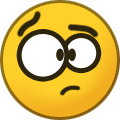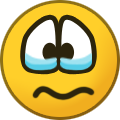Win Toolkit
Win Toolkit Discussions - Customize your Windows Images
Subforums
-
Win Toolkit Addons - Customize your Windows images with various Addons
- 1.9k posts
-
- 4.9k posts

-
- 3.5k posts
1,335 topics in this forum
-

EDIT by mooms: Wintoolkit 1.7.0.16 can be downloaded here, as well as other versions: https://www.wincert.net/forum/files/file/5-win-toolkit/ Here is an archived copy of the website on 2020-09-20: https://web.archive.org/web/20200920225137/https://www.win-unattended.de/viewtopic.php?p=7 _________________________________________________________________________________________________________________________ On Thursday the 02.01.2020 I have quietly and secretly published v1.7.0.9. The one or other has already noticed it. But now for those of you who didn't notice. Win Toolkit v1.7.0.15 was released. *1.7.0.15: FIX: Minor code fixes…
- 51 replies
- 62.1k views
- 1 follower
-
The source code for WinToolkit can be found below: WinToolkit v1: https://github.com/Legolash2o/WinToolkit_v1 Sorry for the rubbish code for v1. It was written when I first start C# and did not fully know about proper object oriented programming. The topic for WTK v2 source code can be found here.
- 4 replies
- 9.9k views
-
Will the new and improved Unattended Creator make it into 1.3.0? I really hope so
- 256 replies
- 82.5k views
-
With build 63, I used the attached unnatended on a x64 7 ultimate sp1 dvd, and during install, the only preserved and working setting was the time zone. Weird bug... Autounattend.xml Autounattend.xml
- 167 replies
- 47.2k views
-
Everything working fine now, except for one thing. My silent install for dotnetfx isn't working, the installation isn't silent and during the installation I get different errors. After the other silent installs are finished and the pc booted into Windows I can run the installation with silent command from CMD without any problems. How to fix this?
- 134 replies
- 35.1k views
-
Hey guys it's time for the next round of 'The Little Things' thread. Most of you will know what this thread is for, if you don't then read below. This thread is NOT for: Requests Bugs This thread is FOR: Spelling mistakes General feedback GUI mistakes or glitches, i.e. progress bar is full when it shouldn't be or things that don't look right Small suggestions Tweaks which don't work correctly Tiny suggestions of how something can be tweaked slightly to work or look better. NOTE: If you have already made a topic about a bug and it's not fixed yet, then give it a 'bump'. Posts which have been sorted, fixed, implemented, etc.. will have a strikethough to show that they've …
- 119 replies
- 31.6k views
-
I'm requesting feedback on the new Tools Manager and some other tools. When i first started W7T it was mainly for experienced users however I've noticed a lot more beginners so in v103 i have hopefully made it more easier for those types of users. I'm also going to update some error boxes to the new one i programmed, which has a more details button and there is a screenshot at the bottom. You will notice some things look a lot more different. I've also done some minor UI changes to some other tools which are not mentioned here which are: All tools windows can be resized Majority of tools open in 750x400 creating more consistency Some tools had panels like in Addon Maker w…
- 112 replies
- 27.9k views
-
I've made a lot of changes to v1.4.1.15 and will need testing completely. Here's what has changed: Files will no longer be extracted to the same folder as WinToolkit.exe. They instead will go into a temporary folder and will NO longer be constantly deleted/re-created, etc... during integration and instead be deleted when closing Win Toolkit.Files such as Interop.SHDocVw.dll, Vista Api.dll and Interop.IWshRuntimeLibrary.dll will no longer be visible and will run directly from memory. This will remove all bugs relating to these.Having no files extracting to WinToolkit root will mean files won't constantly appear and disappear and stops users from deleting needed files. …
- 99 replies
- 30.8k views
-
Edit: still the same on v22, see also post #7 for an other issue with IE10 French exe. Hello Lego, The French language packs for IE10 (tested x86 and x64 Win7) seems to integrate fine (green) but aren't installed. In my previous tests with WinToolkit141-15_Test15 IE10 langpack was installed correctly. Tested with clean images of Win7 SP1 French. Edit: Also works correctly with 1.4.1.16 Here is the ini for x64, but it's basically the same for x86. *AIO #Addons F:\win7\addons\Unlocker_1.9.1_x64_Windows7_AddOn.wa #Services Windows Error Reporting::Disabled Windows Search::Disabled #Silent Installs 270312vcredist::;NO;10.77 MB;F:\win7\switchless\270312vcredist.…
- 94 replies
- 26.6k views
-
-
v1.4.0 is officially finished and will no longer be worked on. I've now started v1.5.0!!! So far i've been improving old code and once i've done with the rest of the program, I will start getting all of those requests done. I've renamed v1.4.0 on the main downloads page to [sTABLE] and will also be available whilst the beta is available. Download BETA Requests and bug reports do NOT go in here, this is for general v1.5.0 discussion only! News I've made further improvements to Win Toolkit startup. Win Toolkit roughly took upto 12 seconds to load up especially if it got stuck on 'Checking for updates'. Win Toolkit has moved that task to the background and moved another few…
- 87 replies
- 41.3k views
-

WA Installer 2.7.0.0 Hi every one Today i present to you a nice tool allow you to install WA files on a running pc better for testing than doing a VM to test your files just report and it will be fixed the tools assign it self to WA extension Picture when you click on a files now to download Download MD5:DB3E82FF6BF78AF46E8C6E978821E5F1 enjoy hope you like the tool Thx For snakecracker for testing the tool and helping me tracing some bugs down Save it with the extension .lang then put it into "%programfiles%\WAInstaller\Lang" ,add it's name in Option.ini …
-
- 82 replies
- 49.6k views
-
-
In v51 (next release) you will see a new main menu design. The changes I have made will hopefully allow beginners to see what each tool does whilst making the tool looking more professional. It looks great on Windows 8 and I have listened to users feedback about the design to make sure it's clean, sleek and less cluttered. The first thing you will notice is that all of the buttons are smaller as they are now 32x32 instead of 64x64, which has also allowed a smaller WinToolkit.exe filesize. Below i will go into detail of what has changed in each page. I've also changed some tooltip settings which will hopefully improve things. Welcome The welcome screen was initially just …
- 80 replies
- 19.7k views
-
Tried versions 1.4.0.77 and 1.4.0.75. Both unable to connect to the update servers.The old version shows the update notification,so its not a internet connectivity issue.Tried disabling antivirus and firewall (Comodo Internet Security Pro). Everything worked fine yesterday before MacRip updated his server (aded new and removed old updates) http://hotfix2.cesidian.info/
- 79 replies
- 19.8k views
-
Download and more Information: http://www.wincert.n...dows-7-toolkit/ If you have a problem, bug, glitch, spelling mistakes, etc... then please make a new topic Release Candidate has been released because it's getting nearer to v1.3.0.100 and i feel it's safe enough to release as RC. 1.3.0.93RC^FIX: *.theme files now integrates it's folder if detected self-explanatory. 1.3.0.93RC^FIX: W7T will now detect SWM files Some naughty people have been renaming their .swm files into .wim files to try and edit this, W7T now detects this. tut tut 1.3.0.93RC^WIM Manager tooltips will now show wim location If you put your mouse over the 'Image Name' it will show the wim location.…
- 79 replies
- 28.5k views
-
Legolash2o - i am very upset u ignore me... i suggest to dramatically improve perfomance of the program. my suggestion is to move mount\temp folder to RAM which is about 100 and times faster than any of HDD\SDD. w7t need to have this option for systems with 8GB+ ram. nowadays i have 16GB ram, next month upgrade to 32GB. nowadays i my pc spend 5 HOURS! to rebuild only 1 image (drivers\themes\addons and so on) up to 25 Hours to rebuild only x86 images + 20 for x64!!! 1 mistake - and again losing 20-40 hours....
- 75 replies
- 19.4k views
-
-
Hello all, I created my own unattended DVD with the Windows 7 Toolkit. I created an ISO file and installed Windows 7 Ultimate x64 in VMWare (by booting the ISO file). The whole installed went fine! After the succesvol installation in VMWare I used the Windows 7 Toolkit to copy the installation on my USB-stick. But, installing Windows 7 Ultimate x64 on my laptop (via USB) the Silent Installs were not working. The screen which shows the progress on installing the silent installs didn't popup and my laptop booted directly to my desktop. In VMWare the above was working fine. How can I fix this? The silent installs which I integrated in the installation are: - dotNetFx40_Full_…
- 70 replies
- 16.8k views
-
Since Windows 7 Toolkit also works on Windows 8, do you think i should change the name? if so, do you have any ideas? Also what do you guys think about this W7T description i'm trying to make.
- 70 replies
- 19k views
-
Well, since you ask... :grin: 1) AIO Tool, Services tab, button 'Black Vipre's': if you hoover the mouse over it, it will show the tooltip for the Preset button. 2) Same tab, button Restore Default: the tooltip shows 'Unchecked', imo that should be 'Unchecks' Regards, Eric666
- 67 replies
- 19.1k views
-
-
Hi, i have a Sandisk Extreme 32GB 3.0 Stick here and i cannot bring it to boot my custom windows 7. If i try the same procedure with an older 4GB USB 2.0 Stick it works. Has anyone experience with the Sandisk Stick? I specialy bougth it to boot windows from argh... Greetz X23
-
- 63 replies
- 18.9k views
-
-
Maybe such a thread is needed, as it will help wincert members not to start a new thread each time they've found a bug / issue in the W7T app. I'll start with a very small description issue of the system tweak Don't allow windows to turn off devices - This makes sure that windows does not turn off devices to save enable - the last word should be power. Done.
- 62 replies
- 15.2k views
-
Hey guys, I'm currently adding a screen to show the silent install switch/syntax for common programs. If you have any programs which you know the silent install for can you please let me know. So far: .NET Framework 4.5: /passive /norestart7zip: -y /q /r:nAdobeAIR: -silent -eulaAccepted -desktopShortcutAdobe Reader: /sPB /rsAlcohol 120%: /qnAvast Anti-Virus (free): /silentAVIsynth: /SAVStoDVD: /SBurn Aware: /VERYSILENT /SUPPRESSMSGBOXES /NORESTART /SPCcleaner: /SCDBurnerXP: /NOCANDY /VERYSILENT /SUPPRESSMSGBOXES /NORESTART /SP-ClassicShell: /qnCyberfox: /Silent /TASKS="desktopicon,Install_Start_Menu_Icons"Driver Easy: /VERYSILENT /SUPPRESSMSGBOXES /NORESTART /SP-ESET …
- 60 replies
- 61.1k views
-
Download: http://www.wincert.n...dows-7-toolkit/ NEWS: Since the last version (v1.0.2) there has been 157 changes. Since this is BETA i will be only releasing new versions for bug fixes but still keep the requests coming in. Warning: This is an BETA, report all bugs please and requests in the requests forum. P.S. The download link contains more info about the program itself. If you have a problem, bug, glitch, etc... then please make a new topic
- 60 replies
- 17.7k views
_14e30a.png)
_8126ce.png)